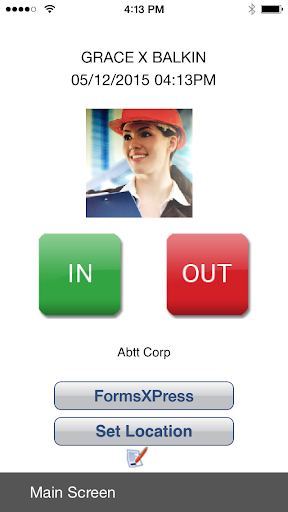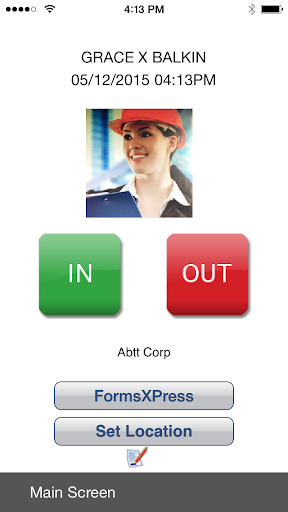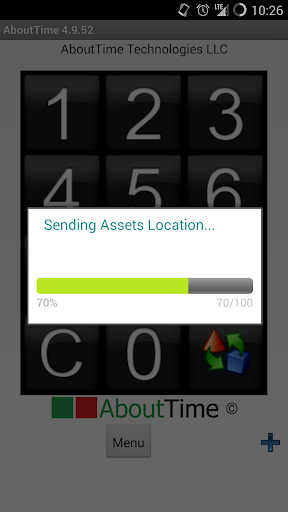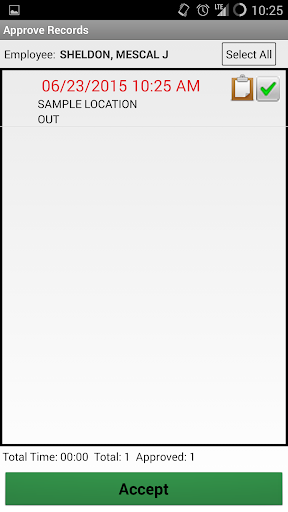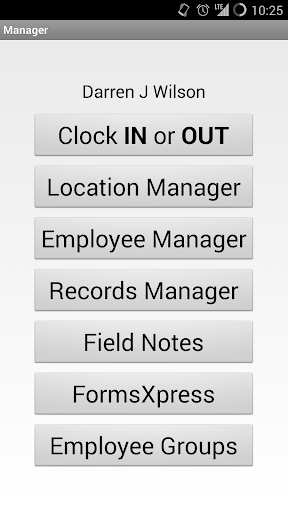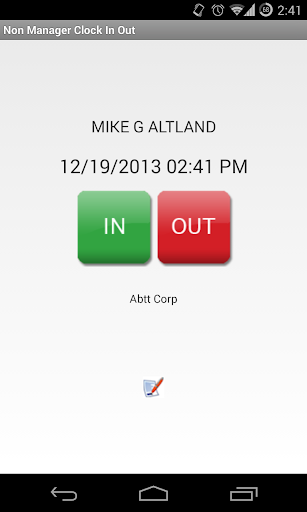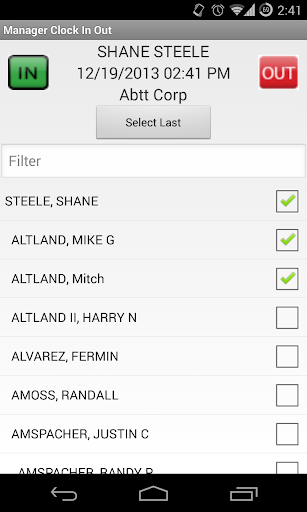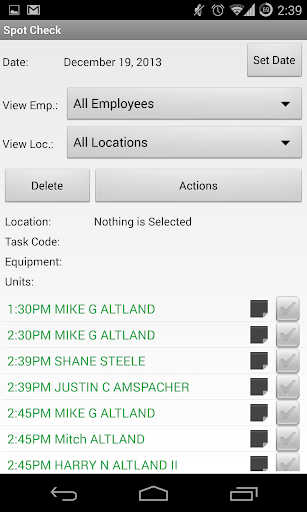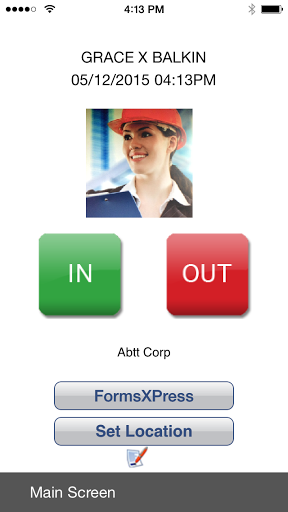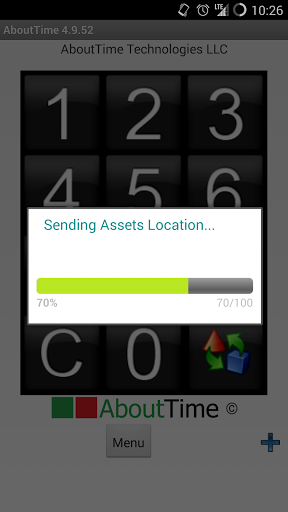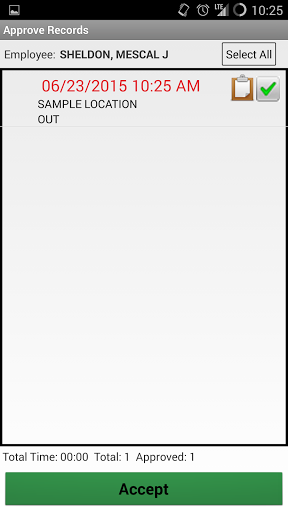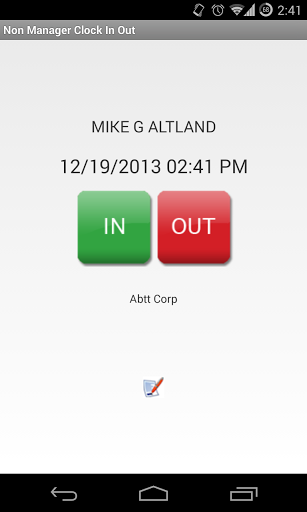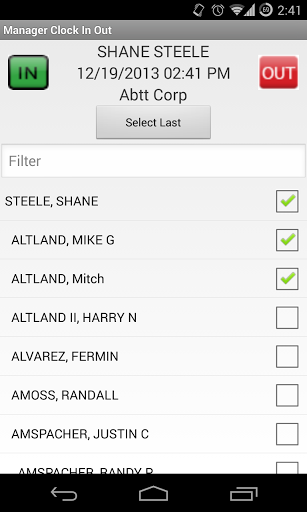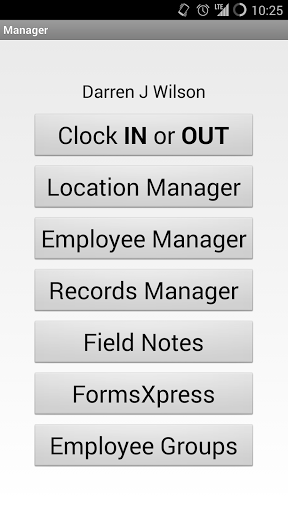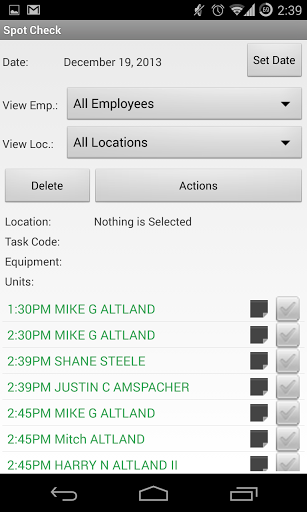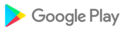IMPORTANT NOTE: Always Sync Before Updating
--------07-12-17--------
This version of the AboutTime Field Clock 6.0.62 has many improved features. The full release notes are available at www.abouttimetech.com/training-center within the Software Downloads and Updates area and will also be displayed on the initial launch of the application after the updating.
Software Licensing:
This application only works with the AboutTime mobile time & attendance software. You will need to purchase a device license from About Time Technologies before you can use this application with your system.
The AboutTime field clock is part of the award winning mobile time & attendance solution that can remotely process IN/OUT time punches for 10 employees up to 1000's of employees in small to very large enterprise level organizations. It has many management and productivity tools built in that help bring accountability, security, and transparency to the remote work environment.
Core Timekeeping Features:
- Sync only field collected data back to the office; only update device with the latest company data from the main office; or sync both at the same time over the internet.
- Employees can authenticate with a 4 or 12 digit pin code.
- Very easy and simple user interface and navigation.
- Track 1000's of cost codes with powerful restriction capabilities in the back end software per job or per employee.
- Powerful time limiter and rounding capability per job or company/division.
- GPS coordinates collected on each IN/OUT punch.
- Employee feedback functionality in the field, sent to the office on sync.
- Enter production units on clock as you clock IN to another cost code, or out.
- Track what equipment you are working on.
Management Tools
- Clock IN/OUT a crew at once.
- Spot Check who's clocked in on a device at any time.
- Job Photos from the field.
- Job Cost Code Budgets to control cost from the field.
- Fix time records if given privileges to do so from the field before sync to the office.
- Allocation of cost codes between an employee's real IN/OUT punch.
- Approval of time records with digital and physical signature in the field prior to sending to the office.
- Redundant record recovery up to 21 days.
- Per Diem tracking capability for employees.
- Text or audio field notes from the field.
RFID(NFC) reader issue fixed for new OS update.
Remove Bugsense analytics plugin.
Fix Android 8.x camera crash on some devices.
Clock IN/OUT Photo sideways on Samsung Phones
Saving IN/OUT photos to temp file on device
Recover Records no longer requires Delete
Fixed:
Location photos not saving from Gallery
Photos not working on Samsung S8
TimeSheet View columns not available
Video in Forms
Cleanup pin screen scaling.
Set units under Spot Check not working.
New: Time Sheet - New ticket number column.New: Default Custom List selections are honored (Setup in Control Center).New: Sync Confirmation Totals - a new confirmation dialog has been added to show the total number of Time Sheet, Time Sheet Detail and Real Time records that successfully synced to the Control Center.Fixed: Enabling FormsXpress on the Clock displays Manager menu options.
Fixed: Form PDF generation crash when trying to generate a form without completed form table drop down elements. This problem was occuring when saving a table but the user does not select any items in the table.Removed: Auto-Update sync notification. The app will no longer open automatically and recommend syncing prior to updates. This change is per customer requests. (although it is still recommended to sync prior to an update )
*Form Table Entries require picking an item from the drop down otherwise the form will save with an empty field (Use the 'Default Entries' feature in Control Center if you wish to auto-fill form tables)*Form Sync: fixed cases where forms were not filled out or left blank*Time Sheet Detail entries. A polish was made so that 0 hours shows in the Detail Record when editing rather than showing an empty field. (An empty field is the same as 0)
Fixed - Hour Entry within Time Sheet (when backing out all characters)Fixed - Special cases of form .pdf Generation from the mobile application.
-A new ticket number added to Time Sheet detail records.-Mock Location Detection.-The Manager 'Delete' privilege is honored.-Spanish Support.-The requirement to Pre-assign assets to Locations has been made optional.-Budget Alerts - With the updated Control Center and Sync Center 6.0.Full Release Notes http://www.abouttimetech.com/updates/releaseNotes/2014/2014Android_Notes.html
New: Enable/Disable selection of Parent Locations with a newly added feature within Menu | PreferencesForms Xpress sync on Android. Due to some android OS updates, this issue surfaced causing the app to send negative values which resulted in sync issues.....See full release notes on launch of the app or at www.abouttimetech.com/training-center